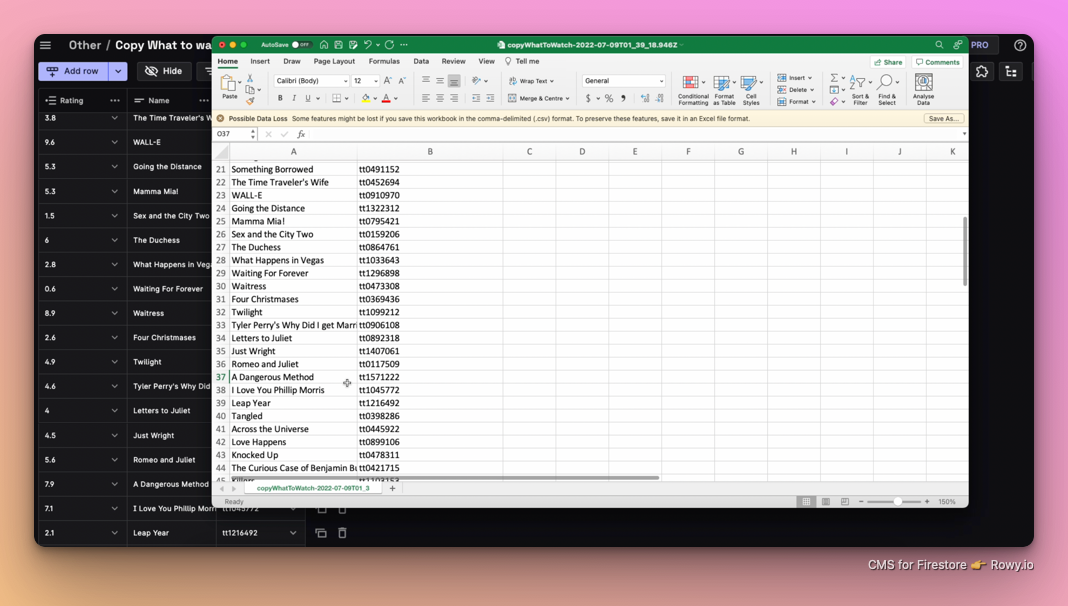Get started with Rowy in minutes
✨ New - Build APIs, Scheduled Jobs, Backend Workflows! Try out BuildShip ->
Rowy is also open-source and fully free. Let's see how you can export CSV to Firestore in just 3 steps - without writing any code.
Setup Rowy (in case you haven't already) and connect to your Firebase project. You can create a table for existing Firestore collection or create database collection right from the Rowy UI. If it is an existing Firestore collection Rowy automatically suggests the columns config your data.
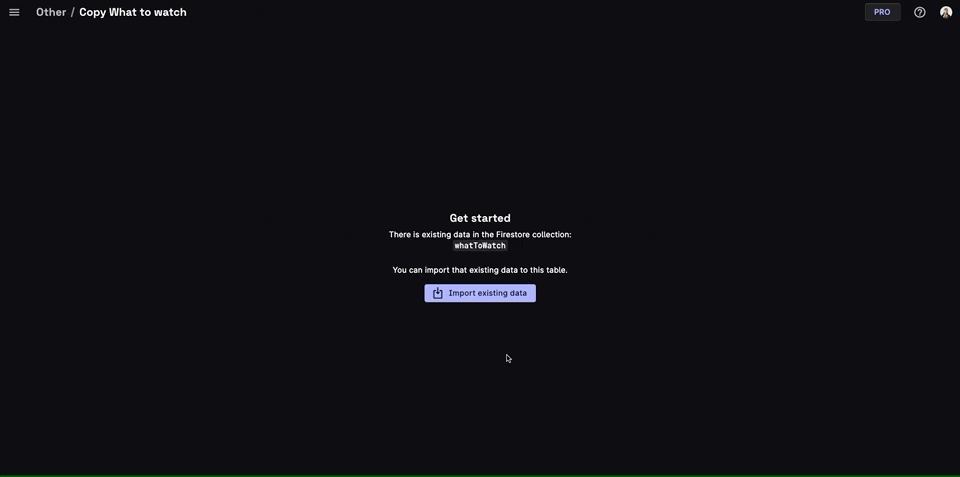
Next, click export icon and pick the fields of the collection that you want to be exported. You can also pick the format of the file to which you want the data exported. Rowy supports CSV, TSV and JSON.
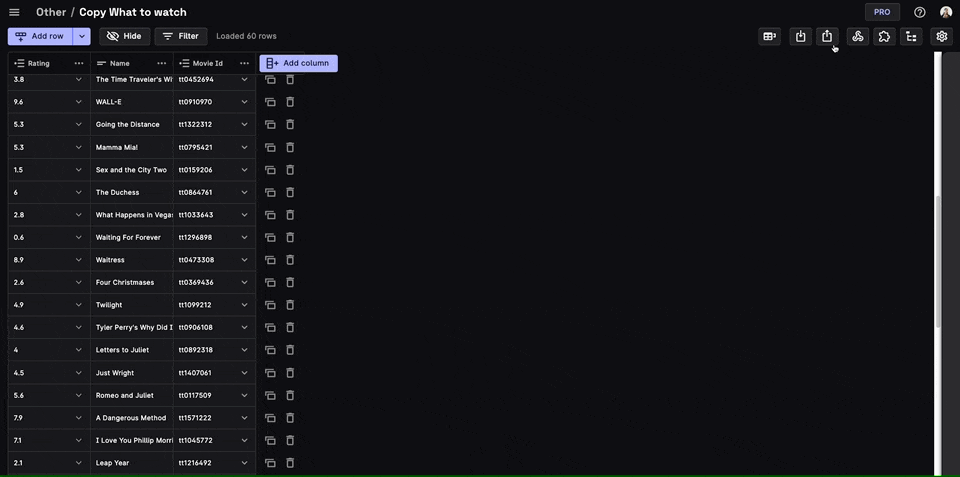
You get the data exported in bulk and get the downloaded data file in the format you picked, that's it. In seconds without having to write any code.